Introduction
👋 Hello friend, 📜 🙂 🏠
I was working on Gutenberg Side from a large amount of time. ⏲️. If you comfortable with the WordPress development blog you can ues the docs itself 👉 Official Handbook.
In this tutorial you will learn how to make dynamic block using Gutenberg.
Setup
- Any local development system with node.js and NPM/Yarn installed.
- Run command in plugin folder’s via terminal
| |
😄 That’s it all setup is done now.
- After running command you will see that plugin is created with name
demo-test. - Activate
Demo TestPlugin from the dashboard, you will see hello world block in the Post or Page Editor with 😄 emoji.
The Change
Please check and see whole file structure in the plugin. You will find all block related code done in the src folder 📂.
Now You will not need to change the dynamic call back from the main plugin file by adding filter.
You can start code in edit.js.
in src folder you will see template.php which is preconfigured by command.
You can write your code in the tempate and see more here 👉 Official NPM Package.
If it is helpful and saves your valuable Time ⏱ please show your support 👇.
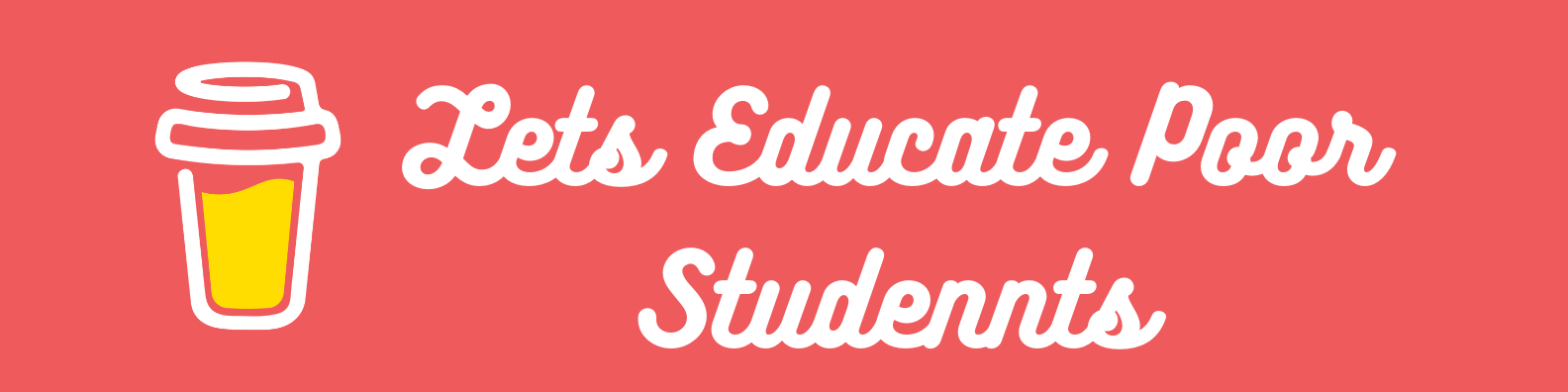
Buy me A Coffee, Thank you and canva ( For Beautiful designs ). Thanks for the reading 👍.
