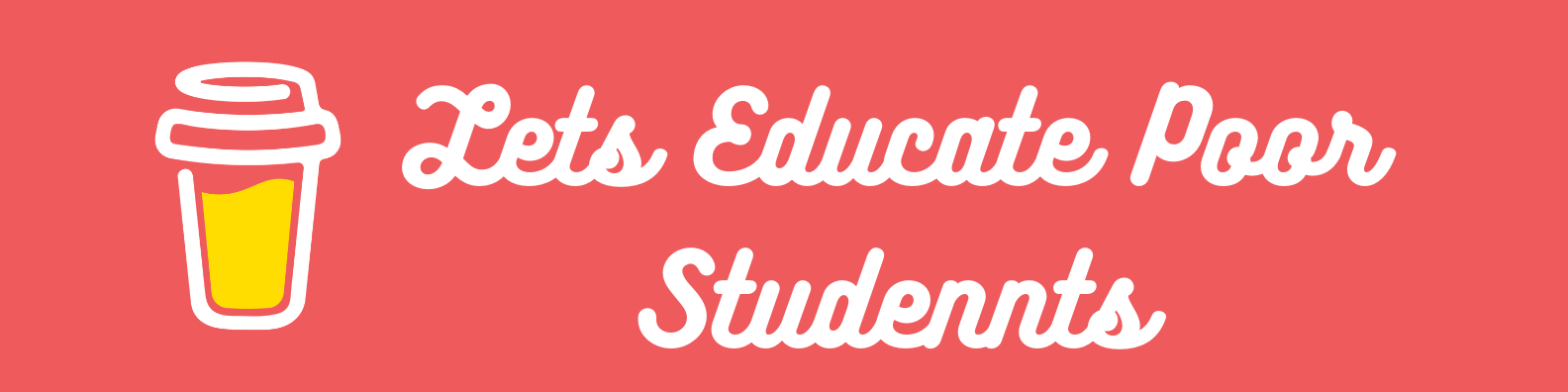This guide is deprecated you now need to login or need Instagram token use Instagram API
Get-instagram-details
- In this demo, I have implemented the Instagram Public GraphQL API so no worry to get Instagram Token.
- (Note):- This API works only For the Public Details.
- I have used simple structure, So anyone can able to make use of their own site.
This API i have used in this Demo
https://www.instagram.com/"+instaUsername+"?__a=1
- we can use simple get request to the above API shown below:-
1
2
3
4
5
6
7
8
9
10
11
12
13
14
15
16
17
18
19
20
21
| $('.instagram-get').on( 'click', function(event) {
if(instaUsername = $('#instagram-username').val()){
$.ajax({
url:"https://www.instagram.com/"+instaUsername+"?__a=1",
type:'get',
success:function(response){
console.log(response);
$(".profile-pic").attr('src',response.graphql.user.profile_pic_url_hd);
$(".name").html(response.graphql.user.full_name);
$(".biography").html(response.graphql.user.biography);
$(".username").html(response.graphql.user.username);
$(".number-of-posts").html(response.graphql.user.edge_owner_to_timeline_media.count);
$(".followers").html((response.graphql.user.edge_followed_by.count));
$(".following").html((response.graphql.user.edge_follow.count));
$('.insta-details').show('slow');
}
});
}
});
|
-You can see the response from the Ajax in your browser’s console.
- I have used the Jquery Ajax request To get The data and For the view part, I have used Bootstrap.
- You can use anything to get data like if you are using the
fetch method then you can use the below code.
1
2
3
4
5
6
7
8
9
10
11
12
13
14
15
| $('.instagram-get').on( 'click', function(event) {
if(instaUsername = $('#instagram-username').val()){
fetch("https://www.instagram.com/"+instaUsername+"?__a=1").then(function(response) {
console.log(response);
$(".profile-pic").attr('src',response.graphql.user.profile_pic_url_hd);
$(".name").html(response.graphql.user.full_name);
$(".biography").html(response.graphql.user.biography);
$(".username").html(response.graphql.user.username);
$(".number-of-posts").html(response.graphql.user.edge_owner_to_timeline_media.count);
$(".followers").html((response.graphql.user.edge_followed_by.count));
$(".following").html((response.graphql.user.edge_follow.count));
$('.insta-details').show('slow');
});
}
});
|

if Are You still reading this, 👍 thank you so very much for your time ⌛.
-✋ if you are getting any errors you can make issue on this repo with proper details .
If it is helpful and saves your valuable Time ⏱ please show your support 👇.
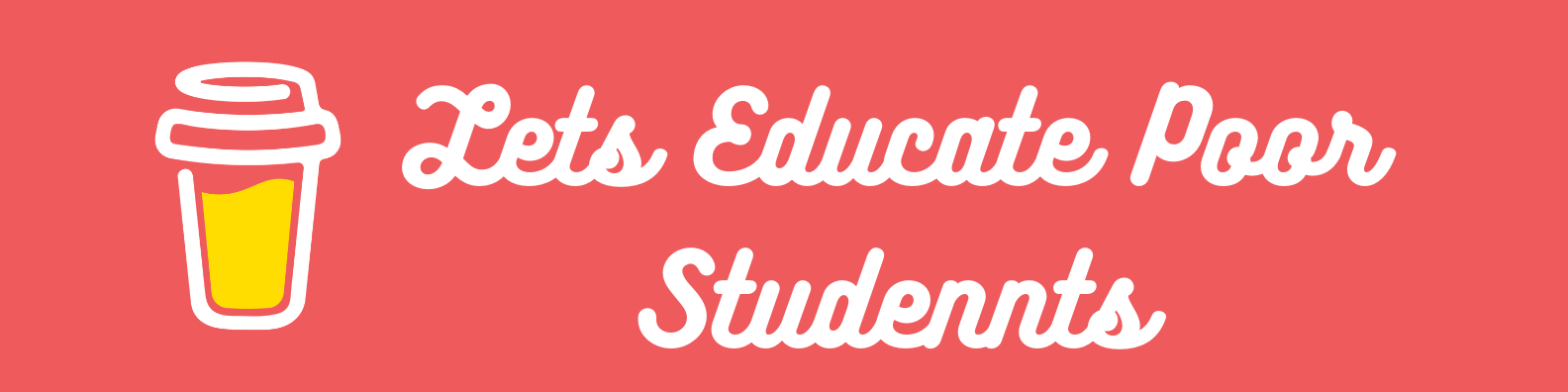
Buy me A Coffee, Thank you and canva ( For Beautiful designs ). Thanks for the reading 👍.