Hello Friends, 👋 today we will learn about something interesting which is automation for wordoress svn repository.
Automation is fun and make us more productive.
Introduction
I recommand you to open side by side this github link Plugin Repo to understand properly.
First of all we need atleast one plugin hosted in the Wordpress Plugin directory.
Get started
Upload Your plugin to github
after uplaoding your plugin
goto actions > setup new workflow yourself

Click To Copy Workflow File and paste on your File.
change the plugin url and other stuff that you want to ingnore.Like i have ingnored readme.md etc.
Creating Secrets on Github
For Doing That goto settings of Repository.
Click on Secret Tab.

Then add New As mentions in the Workflow file.
| |
By doing this setup done.
How to upload on wordpress
As mentions on Workflow file we will run this setup on every tag release.
| |
To release tag Goto your Release Then Click Draft a new Release.
when you create new relese do not forgot to change your plugin version and readme.txt file version
If it is helpful and saves your valuable Time ⏱ please show your support 👇.
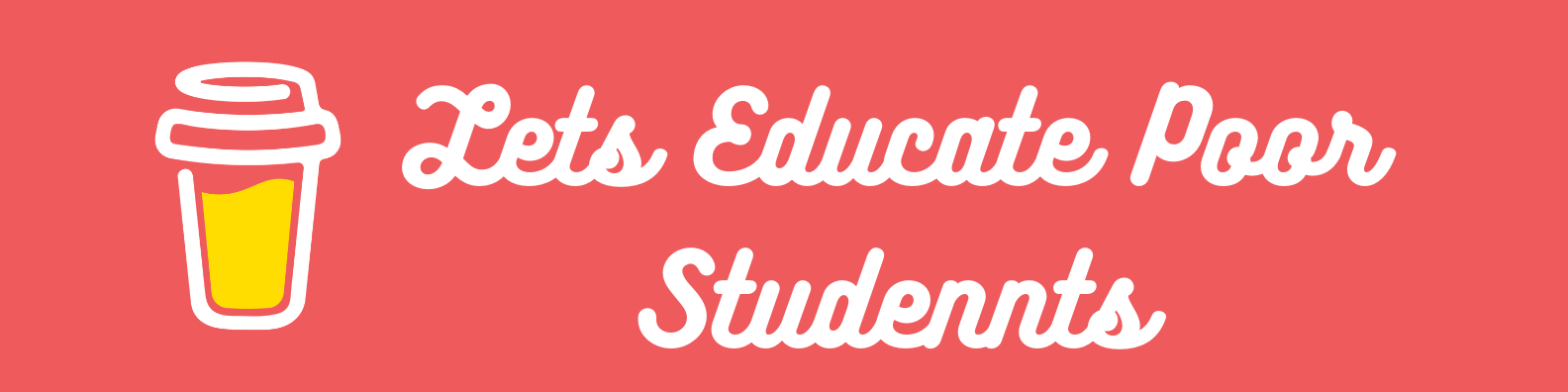
Buy me A Coffee, Thank you and canva ( For Beautiful designs ). Thanks for the reading 👍.
