Hello everyone, 👋
PHP Setup Useful Commands
This blog post will discuss a useful PHP setup command that can be used to add the current working directory to the PHPCS installed paths. This can be useful for projects that use custom PHP coding standards or rulesets.
What is PHPCS?
PHPCS is a PHP Coding Standards Fixer. It is a tool that can be used to check PHP code for compliance with a variety of coding standards, such as PSR-1, PSR-2, and PEAR. PHPCS can also be used to fix some coding errors automatically.
What are PHPCS installed paths?
PHPCS installed paths are the directories that PHPCS will search for coding standards and rulesets. By default, PHPCS will search the following directories:
- The
src/Standardsdirectory of the PHPCS installation. - The
Standardsdirectory of the current working directory.
How to add the current working directory to the PHPCS installed paths
To add the current working directory to the PHPCS installed paths, you can use the following command:
| |
This command will first get the current PHPCS installed paths using the phpcs --config-show installed_paths command. It will then remove the leading colon from the installed paths using the oldpath=${phpcs_ipath##*:} command. Finally, it will set the PHPCS installed paths to the old installed paths plus the current working directory using the phpcs --config-set installed_paths ${oldpath},$(pwd) command.
Once you have run this command, the current working directory will be added to the PHPCS installed paths. This means that PHPCS will be able to find any custom PHP coding standards or rulesets that are located in the current working directory.
Example usage
The following example shows how to use the command to add the current working directory to the PHPCS installed paths:
| |
Once you have run this command, the current working directory will be added to the PHPCS installed paths. You can then use PHPCS to check your PHP code for compliance with the custom coding standards or rulesets that are located in the current working directory.
Thanks For Reading 🙏
This articles is generated Manually from generative AI, But carefully reviewed by Me personally. Please let me know if you found any issues, in comment section below.
If it is helpful and saves your valuable Time ⏱ please show your support 👇.
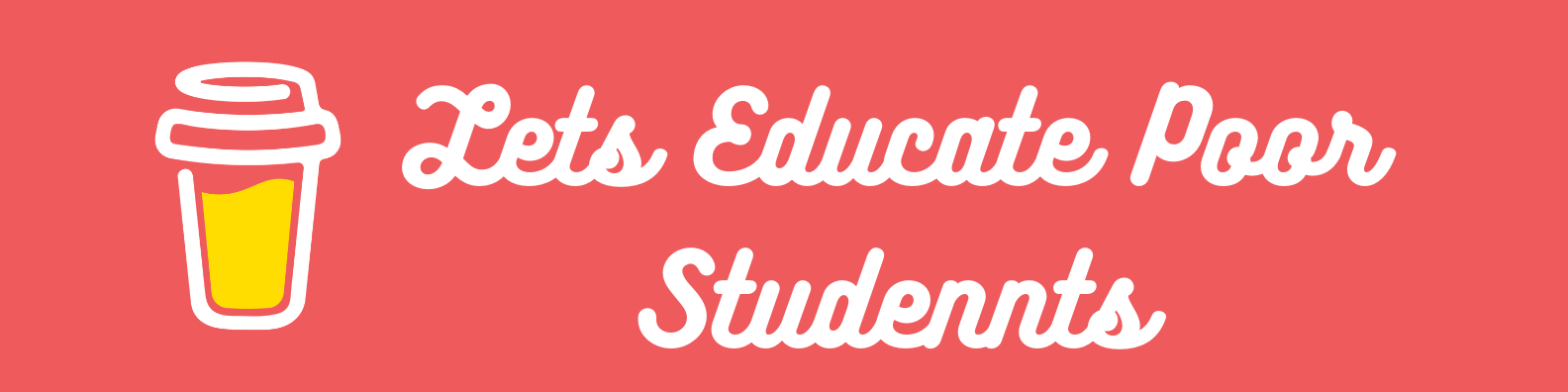
Buy me A Coffee, Thank you and canva ( For Beautiful designs ). Thanks for the reading 👍.