How to Start with Gutenberg Editor Custom Block Development
Developing custom blocks for the Gutenberg editor can be simple and rewarding. This guide will walk you through the essentials and provide key resources to get started with WordPress block development.
Where to Begin?
The best place to start is by diving into the WordPress Block Developer Handbook. It covers everything from creating simple blocks to advanced customizations, and is the go-to resource once you’ve got the basics of JavaScript under your belt.
JavaScript Options for Gutenberg Block Development
When it comes to developing Gutenberg blocks, you have two primary options:
- Vanilla JavaScript
- Modern ESNext (ES6+) standards
While both can work, I recommend using ESNext standards to leverage the latest JavaScript features and take advantage of modern workflows.
A great tool to get you started with Gutenberg block development is Create Guten Block, an open-source NPM package. This package comes pre-configured with Webpack and ESLint, making setup a breeze. It’s perfect for developers looking for a hassle-free environment to start building custom blocks.
React and Gutenberg: The Relationship
Gutenberg is built on top of React, so if you have experience with React, you’re already a step ahead. Knowing React’s component-based architecture will make Gutenberg block development much easier.
Can You Use React Hooks in Gutenberg?
Yes! Since Gutenberg uses React under the hood, you can utilize hooks such as:
- useState()
- useRef()
Hooks allow you to manage state and references in your blocks just like you would in a React application. You can import them from wp.element.
If you’re new to hooks, check out the official React Hooks Documentation to get started.
My Development Experience
Simple JavaScript Blocks
I’ve built a few simple Gutenberg blocks using vanilla JavaScript. You can check out a demo on my GitHub repository here:
https://github.com/vanpariyar/gutenberg-blocks-plugin
ESNext and Modern Development
For more complex projects, I prefer using ESNext. One of the plugins I developed using this approach is available on GitHub:
vanpariyar/gutenberg-instagram-post-grid
You can also check out this plugin on WordPress’s plugin repository:
Social Gallery Block
Additional Demos
I’ve also created other demos showcasing different features of Gutenberg block development. One such demo involves fetching random quotes and saving them in the WordPress database:
vanpariyar/gutenberg-demo-esnext
Final Thoughts
If you’re just starting out with Gutenberg block development, it may feel overwhelming at first. But with tools like Create Guten Block and resources like the WordPress Developer Handbook, you’ll be able to develop custom blocks quickly and efficiently. Keep experimenting and don’t hesitate to dive into the React ecosystem—it’ll pay off in the long run.
If it is helpful and saves your valuable Time ⏱ please show your support 👇.
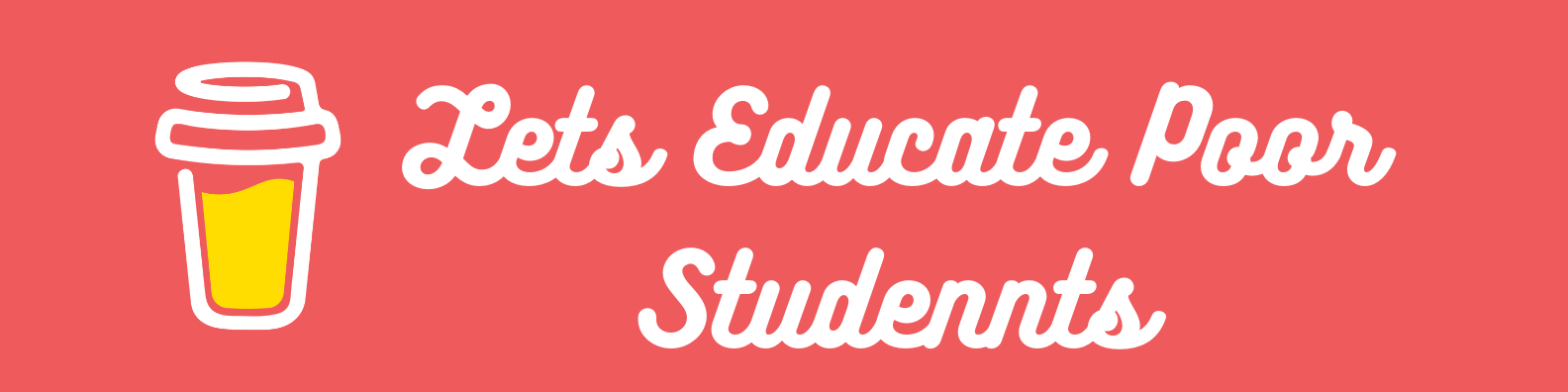
Buy me A Coffee, Thank you and canva ( For Beautiful designs ). Thanks for the reading 👍.
