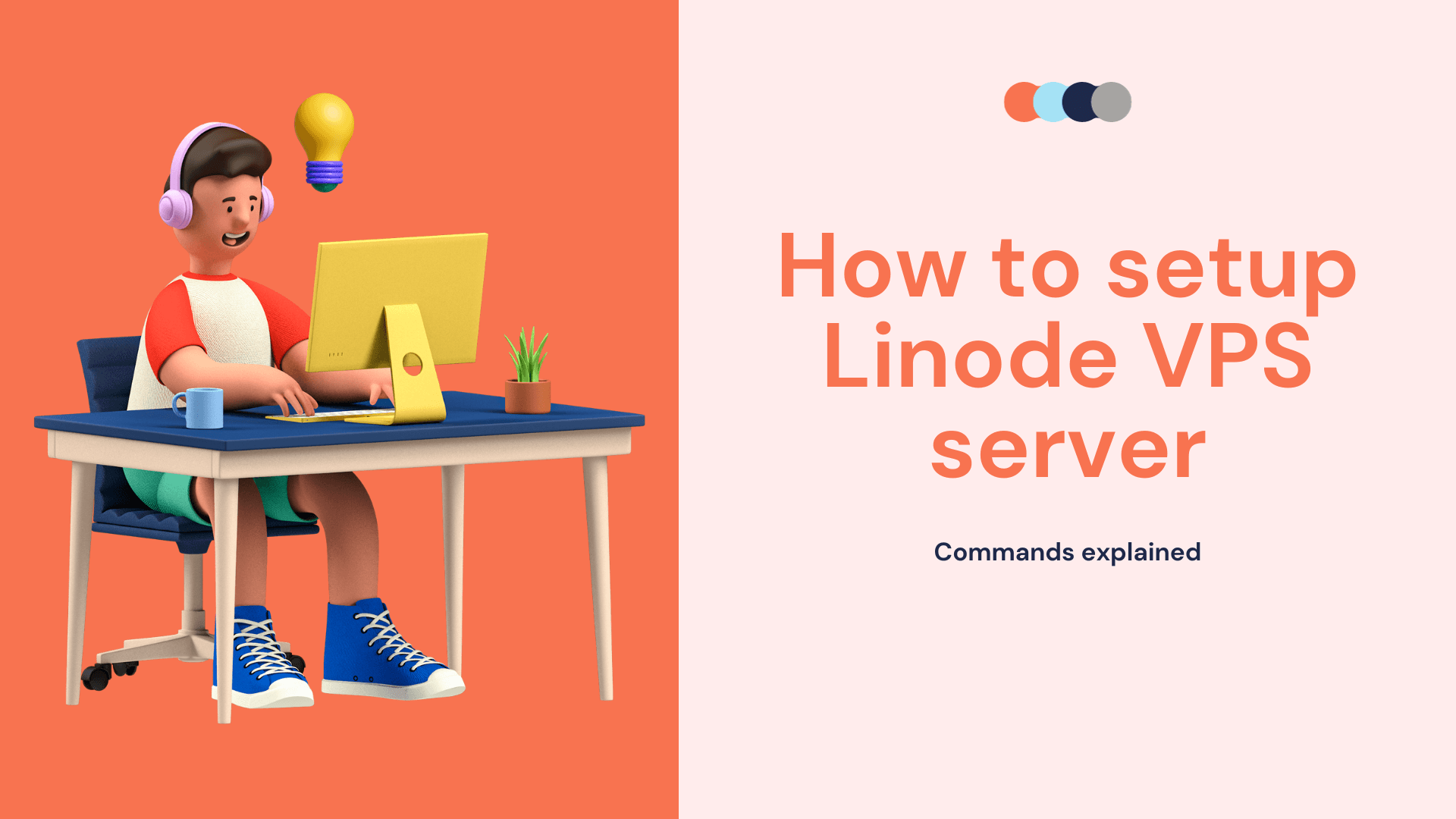Hello everyone, 👋
Linode Server Setup Commands
This blog post will cover the basic steps involved in setting up a Linode server using the following shell script:
If you want to use the Linode server here is a link, You will receive some credits in your account
| |
Step 1: Create a user and add them to the sudo group
The first step is to create a user account for yourself and add them to the sudo group. This will give you the ability to run commands with administrative privileges.
| |
Step 2: Enable the firewall
Next, we need to enable the firewall to protect our server from unauthorized access. We will also need to open a few ports to allow SSH traffic and Apache traffic.
| |
Step 3: Copy your SSH keys to the new user account
Now that we have created a new user account, we need to copy our SSH keys to that account so that we can log in using SSH.
| |
Step 4: Install Apache2
Next, we need to install the Apache2 web server.
| |
Step 5: Enable Apache2 in the firewall
Now that Apache2 is installed, we need to enable it in the firewall so that it can receive traffic.
| |
Step 6: Install MySQL
MySQL is a popular database management system that is often used with Apache2.
| |
Step 7: Install PHP modules
PHP is a popular programming language that is often used to develop web applications. We need to install a few PHP modules so that our web applications can function properly.
| |
Step 8: Restart Apache2
Finally, we need to restart Apache2 so that the changes we made take effect.
| |
Conclusion
Once you have followed these steps, your Linode server will be ready to use. You can now start developing and deploying web applications.
Thanks For Reading 🙏
This articles is generated Manually from generative AI, But carefully reviewed by Me personally. Please let me know if you found any issues, in comment section below.
If it is helpful and saves your valuable Time ⏱ please show your support 👇.
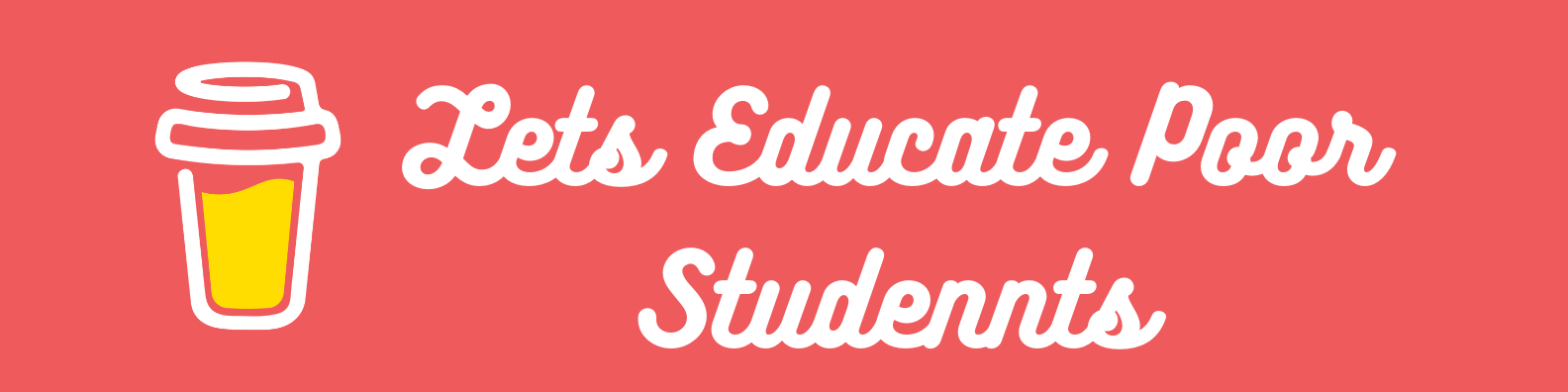
Buy me A Coffee, Thank you and canva ( For Beautiful designs ). Thanks for the reading 👍.