Hello 👋
In this post, we’ll explore how to self-host a WordPress Playground on GitHub Pages. This is a fun and educational project that not only saves bandwidth for WordPress servers but also allows you to showcase your product on a custom domain.
Why Self-Host WordPress Playground?
WordPress Playground primarily uses static files and runs directly in the user’s browser. By self-hosting it on GitHub Pages, you can save bandwidth on WordPress servers and provide a unique experience by using your custom domain. This is especially useful if you want to demo your product or create a personalized WordPress Playground instance.
How to Self-Host WordPress Playground
To get started, follow these steps:
1. Fork the WordPress Playground Repository
First, fork the WordPress Playground repository from GitHub. This will create a copy of the repository under your GitHub account.
2. Create a GitHub Actions Workflow
Next, you’ll need to set up a GitHub Actions workflow to deploy the playground to GitHub Pages. Create a new workflow file, for example:
| |
3. Run the Workflow Manually
After setting up the workflow, trigger it manually. This will build the project and deploy it to GitHub Pages.
Adding a Custom Domain to GitHub Pages
To use a custom domain for your WordPress Playground, follow these steps:
Go to the settings of your GitHub Pages repository.
Under “Pages,” set up your custom domain.
Update your domain’s DNS settings:
- CNAME Record:
- Name:
playground - Value:
your-github-username.github.io
- Name:
- A Record:
- Name:
@(or your domain name, e.g.,domain.com) - Value: The IP address of GitHub Pages (check the latest IP addresses in GitHub documentation).
- Name:
- CNAME Record:
Example
After completing these steps, you can have your own self-hosted playground, such as playground.vanpariyar.in.
Thanks For Reading 🙏
This articles is rewritten from generative AI, But carefully reviewed by Me personally. Please let me know if you found any issues, in comment section below.
If it is helpful and saves your valuable Time ⏱ please show your support 👇.
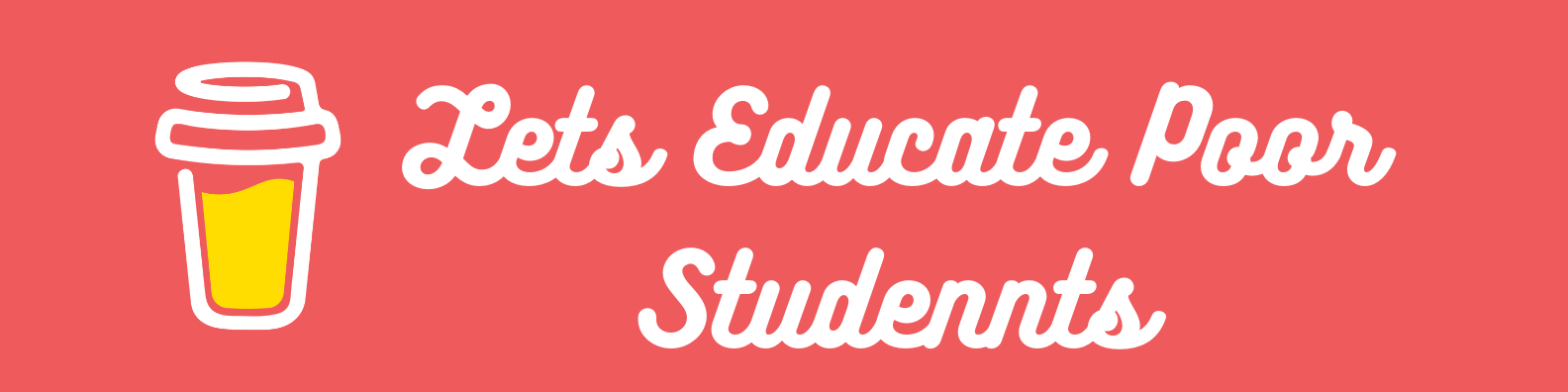
Buy me A Coffee, Thank you and canva ( For Beautiful designs ). Thanks for the reading 👍.