Introduction
👋 Hello friend, 📜 🙂 🏠
I was looking for a very creative way to wish someone " Happy Birthday “ 🎉 . As you think we will make some creativity using javascript. also added this to the List of Tools
All Code Given Here:- Github Link
Live demo Here:- Live Demo
Template
You can found this HTML template on anywhere, Websites like codepen. I have taken from codepen.
ProTip: select very simple first time for learning ✋
i have chosed once very simple template. i have mentioned in the code. My Template Link
How to make tool dynamic
If the birthday wishes tool is dynamic then we do not need to make changes every time, so we can send personalized emails from the link like this.

if you see we have one attribute ?name in the URL. That is the key to make this dynamic 😊
https://vanpariyar.github.io/birthday-wishes/?name=ShreeHariJI
- this is our HTML
| |
we will replave with <span id="name">To you!!!</span> by javascript.
- Add JavaScript
| |
Finishing Up
You can host this tool anywhere you want to host. I prefer Github pages. But you can host anywhere like netlify, varcel, Heroku etc…
How to use
Add parameter to the end of the URL like
https://vanpariyar.github.io/birthday-wishes/?name=ShreeHariJI
Here
?name=ShreeHariJIis parameter
change with you name and copy to browser you will see your desired name
If it is helpful and saves your valuable Time ⏱ please show your support 👇.
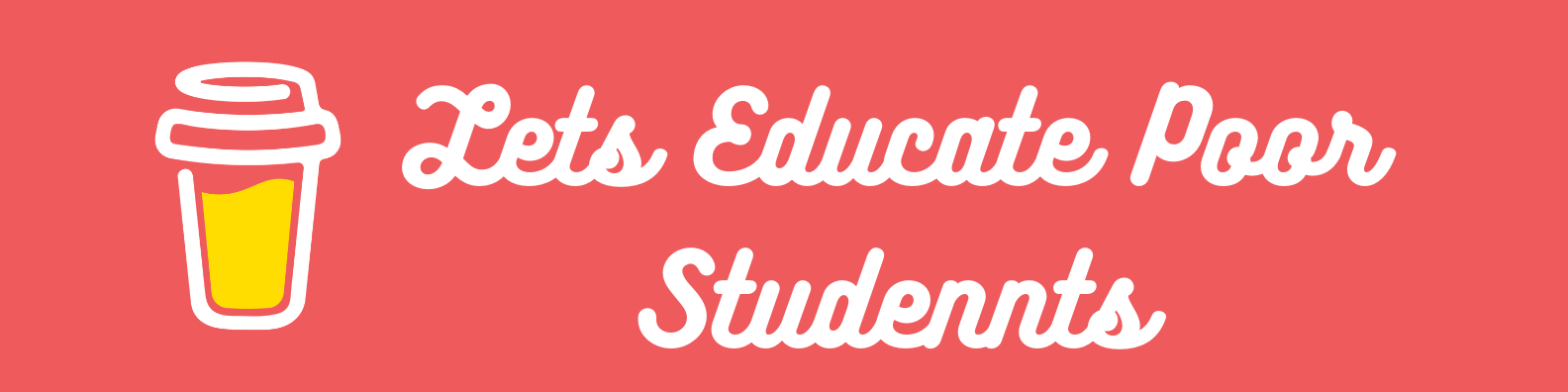
Buy me A Coffee, Thank you and canva ( For Beautiful designs ). Thanks for the reading 👍.
